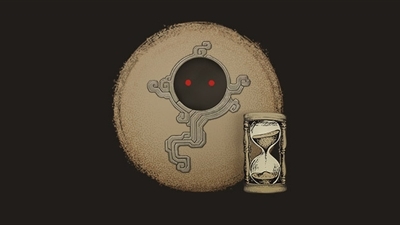End of the 2022 Fall Season

Greetings, Adventurers.
As announced previously, the current 2022 Autumn Season will be coming to an end during the maintenance on Wednesday, December 7, 2022. Once the season ends, certain items will be removed from the game and season quests will no longer be available.
While the season server will come to it's end, various events such as the Winter Tree event and the Item Drop Rate Hot Times will remain. Please take a look at the events to find out more.
Season’s End Date
| End Date of the 2022 Autumn Season | December 7 , 2022 (Wed) before maintenance |
Characters & Quests
- All season characters will be converted to “normal characters” during the maintenance on December 7, 2022 (Wed).
- Certain “Season Quests” will be removed.
Season Pass & Black Spirit Pass

Removed Challenges
| List of Challenges Removed on December 7, 2022 (Wed) | |
|
Season Character Level-up Challenges |
A Riding Crop for the Season! |
|
Special for New Adventurers! |
Season Support for Adventurers! |
|
Saturday Support for Adventurers! |
Sunday Support for Adventurers! |
|
[Season] On the Lucretia Dagger! |
[Season] On the Corrupt Yolun Dagger! |
|
2022 Autumn Season Pass |
- |
* These Challenges will be removed during the December 7 (Wed) maintenance. Please make sure to claim all of the rewards before they disappear.
Removed Items
| List of Items Removed on Desember 7, 2022 (Wed) |
|
- Honorable Adventurer’s Certificate
- Time-filled Black Stone
- Refined Magical Black Stone
- Tuvala Ore
- Time-filled Black Stone Bundle
- Refined Magical Black Stone Bundle
- Tuvala Ore Bundle
- [Season] Secret Book of the Misty Breeze
- [Season] Tuvala Conversion Stone Box and [Season] Tuvala Conversion Stones
- [Season] Leveling Aid Boxes (including all boxes for different levels) and [Season] New Adventure Box
- Tuvala gear and accessories that haven’t been converted
- Rift’s Fragment
- Rift’s Echo
- [Season] Rift's Petal
- Frozen Tides Black Stone
- Fughar’s Timepiece
- Atoraxxion: Rift Chest
- [Season] Secret Book of the Crimson Fog
- [Event] Fughar's Gift Box
- Fughar's Precious Necklace
- [Event] Fughar's Enhancement Aid Box
- [Event] Humble Season Enhancement Aid Box
- Fughar's Riding Crop - Boiling Tides Black Stone - Black Spirit Pass |
Provided Items

| Completion Rewards for Uncompleted Quests | |
Gift Box Full of Memories |
Fughar’s Letter of Encouragement |
- You will not receive these rewards if your season character has been deleted or does not exist during the October 5 (Wed) maintenance.
Continuable Season Quests
| Quests Still Available after the December 7, 2002 (Wed) maintenance |
| - If you graduated from the Season: Dawn of Dragons, you will be able to complete the [Season Special Gift] Dreaming of Ripe, Golden Light quest via Fughar. |
Unconverted Tuvala Gear
Season Tuvala gear, which have not been converted with conversion stones, will be automatically converted and returned to Adventurers during the December 7 (Wed) maintenance following the criteria below. (Tuvala gear for equipment slots that were already converted will not be sent to you.)
| Tuvala Gear Conversion Criteria (In Order of Priority) |
|
① Unconverted Tuvala gear with the highest enhancement level per equipment slot (1 per equipment slot except 2 for earrings and rings for a total of 13):
E.g.) If you have an unconverted “PEN (V): Tuvala Gloves” and “TRI (III): Tuvala Gloves” in your inventory or storage, then only the “PEN (V): Tuvala Gloves” will be converted.
If there are two or more identical types of Tuvala gear with the same enhancement level, then the second criteria will be followed.
② Branded Tuvala gear (Item Brand Spell Stone):
E.g.) If you have a branded “PEN (V): Tuvala Gloves” and unbranded “PEN (V): Tuvala Gloves," then the branded “PEN (V): Tuvala Gloves” will be converted.
If there are two or more identical types of branded Tuvala gear with the same enhancement level, then the third criteria will be followed.
③ Most recently crafted Tuvala gear:
E.g.) If you own an unbranded PEN (V) Tuvala Longsword (crafted on July 1) and an unbranded PEN (V) Tuvala Amulet (crafted on July 10), then the more recently crafted PEN (V) Tuvala Amulet will be converted.
|
Additional Notices