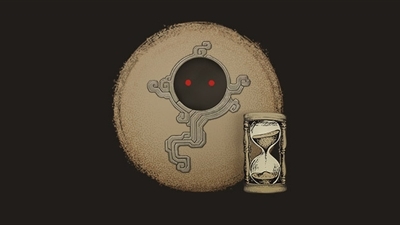August 1, 2024 (Thu) Service Maintenance Notice

Greetings Adventurers!
We will be performing our regularly scheduled maintenance on August 1, 2024 (Thu) for our Black Desert game and website services in order to improve these services and bring you the latest updates.
During this time, the services undergoing maintenance will be temporarily unavailable.
Please refer below for more information regarding the maintenance.
Maintenance Details
Game Maintenance
- Maintenance Period: August 1, 2024 (Thu) at 06:00 AM ~ 10:00 AM (GMT +8)
- Affected Service(s): Black Desert game servers
- Impact: All Black Desert servers will be unavailable; Unable to send items in Web Storage to in-game
- Once maintenance begins, you will be disconnected from the game even if you are waiting in queue.
- Please move your character to a safe location (safe zone) before exiting the game/maintenance begins in order to avoid being attacked by monsters or other Adventurers.
- You may receive an error message if you try to sign-up on our website during the maintenance.
- If you receive an error message stating that you are already logged in after the maintenance, please try restarting your client.
Website Maintenance
- Maintenance Period: August 1, 2024 (Thu) at 06:00 AM ~ 08:00 AM (GMT +8)
- Affected Service(s): Black Desert official website
- Impact: All website services will be unavailable
Update Preview
- New Conquest War Siege Weapon - "Dekrogda Relic"
- The Dekrogda Relic is a new defensive siege weapon that envelops the entire castle in a barrier, preventing airborne entry.
- Family Inventory
- 3 types of Whale Tendon Potions and Purified Water can now be stored in the Family Inventory.
- Main Questline
- Changed the Tale of Imoogi as part of Morning Light's main questline.
※ Please note that the announced updates are subject to change.
Ending Events
#Maintenance