Register your PC!

Greetings Adventurer!
We’ve introduced a new way to safeguard your account in today’s maintenance - the PC registration.
Register up to 5 PCs to be able to log into your Black Desert account. It’s simple to set up, just follow the steps below to register your PC.
■ How to register a PC
[Step 1: Sign-up for the PC registration service]
- Login to the official Black Desert website, then navigate to [Support > Security Center]

- Click on [PC Registration Setting] in the Security Center menu.

- Click on [Enable PC Registration] to start the registration.

- Verify your identity by email.
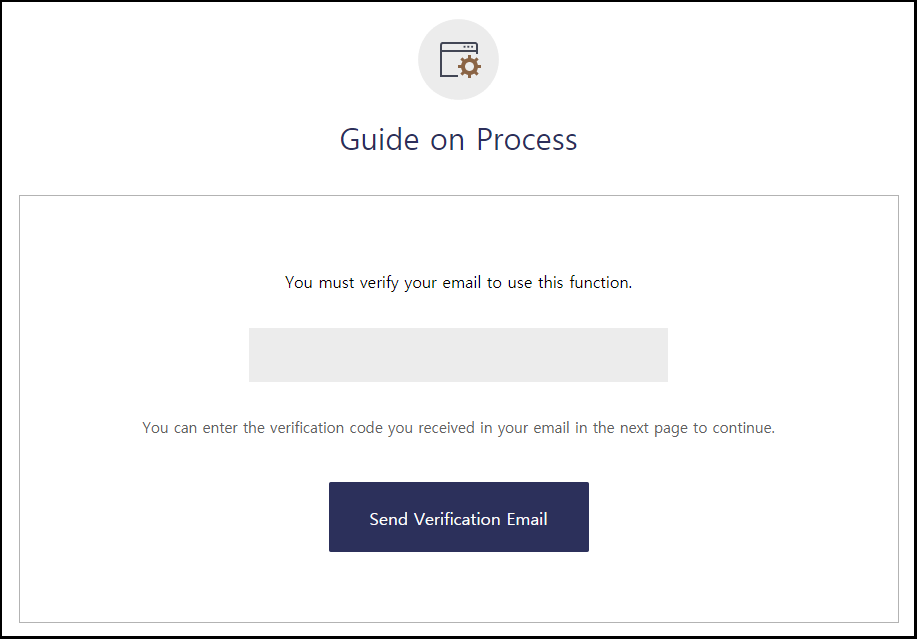

- Once your identity is verified, you will be signed up to the PC registration service.

[Step 2: Register your PC through the Game Launcher]
- Click the monitor icon that’s on the upper-right corner of the Black Desert Game Launcher.

- Click [My PC Registration] -> [Register PC]

- You will need to re-verify your identity to register this PC.

- Enter the code you receive in your email to verify your identity.


- Enter the PC name and click [Confirm]
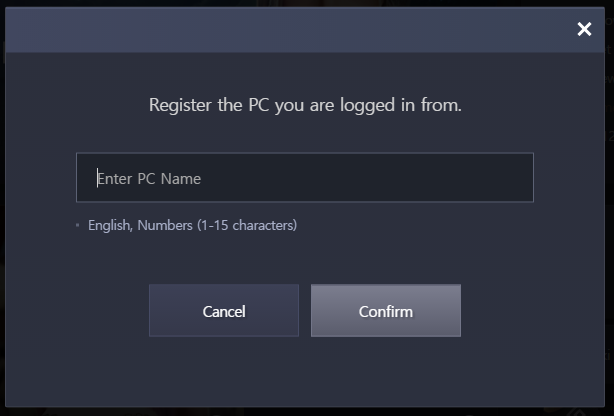

- Check the registered PC’s information in the next window.

- Check your registered PC(s) by navigating to [Security Center -> PC registration setting].

Ta-day! Simply by following the steps above, you’ve increased the protection of your personal information. You can now enjoy Black Desert with an increased level of account security.
Thank you.





