Hello everyone, welcome to a quick PvE combo and addons guide for succession Woosa.
These are the addons that I use for PvE:
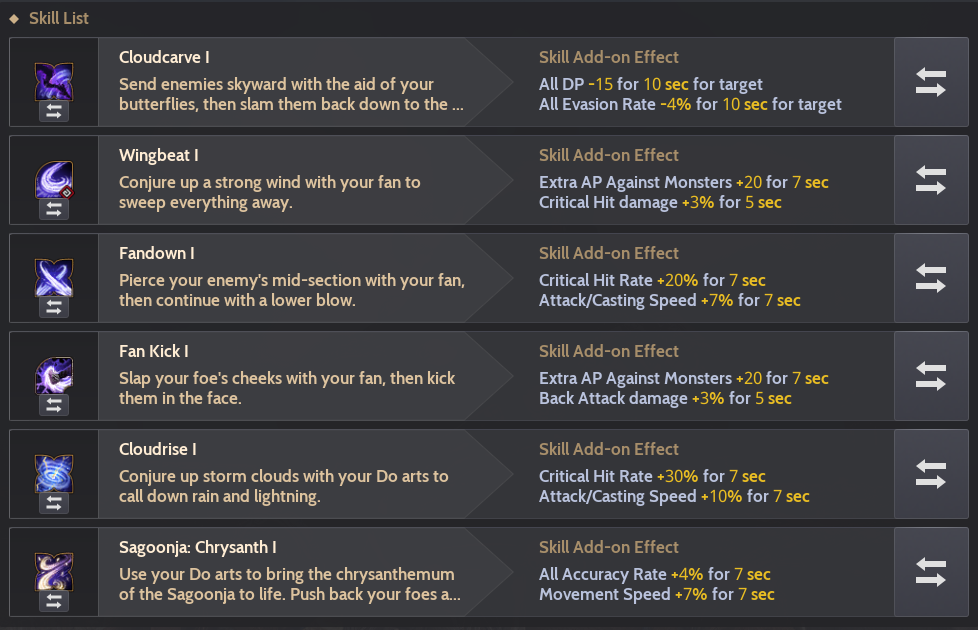
You can swap out evasion and accuracy addons for more back/crit damage.
ROTATION:
Like other succession combos, Woosa succession is also short (Dont worry if you see long list of spells, some of them are just holding down 1 key for longer duration so it will be light and easy on your fingers XD) and is pretty much infinite.
NOTE: I wont be adding dashes in the combo, just use them as your positioning tool to get as much back damage as you can.
This is the Infinite spell combo for Woosa :
|
|
Fandown |
|
|
Prime: Cloud Rise |
|
|
Prime: Thunderstroke |
|
|
Prime: Sagoonja: Bamboo |
|
|
Bamboozled (Hold E after Bamboo) |
|
|
Prime: Sagoonja: Orchid (Hold E after Bamboozled) |
|
|
Prime: Fankick |
|
|
Prime: Cloudcarve (Hold F after Fankick) |
|
|
Prime: Sagoonja: Crysanth |
|
|
Prime: Wingbeat |
|
|
Prime: Sagoonja: Plum |
|
|
Prime: Kaleidoscope swirl |
|
|
Prime: Stormfall |
By the time you are done with the combo, all the skills cooldowns will be refreshed and you can keep repeating this combo infinitely.
You can animation cancel Cloud rise with the dash for a smoother transition.
Use the dashes, Silent strike and Butterfly step for movement and positioning.
TLDR Shortcut keys version :
S+RMB > SHIFT+RMB > S+E > W+E > E(HOLD) > F(HOLD) > SHIFT+F > SPACE > S+LMB > SHIFT+LMB > SHIFT+Q
Hope this helps you grind with Woosa.
See you in the next one ;) Happy grinding xP















