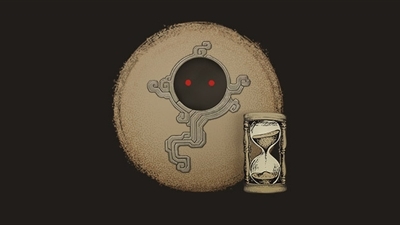Black Desert CBT Day 3~5 Server Operation Hours
Hello, adventurers.
This is The MMORPG, Black Desert.
Please refer to this notice for operation on CBT Day 3 to Day 5.
Starting on the 11/24 14:00, the server will operate for 24 hours until 11/26 23:59.
We want to ask all adventurers to please refer to the following information for your convenience.
■ Black Desert CBT Day 3~5 Server Operation Hours
- Server Operation Hours
11/22 | 11/23 | 11/24 | 11/25 | 11/26 |
End | 14:00~ | 24 Hours | ||
※ There can be emergency/temporary maintenances during the CBT period. We will notify you in advance with a notice when proceeding with any maintenances. However, server operation hours will not be extended even if there is a maintenance.
※ All CBT data will be initialized after the CBT
- This includes all data created during the CBT Period (11/22~11/26). (Including: CBT Guest Pass, Closed beta tester’s family name/character name, items included in the 3 packages and other items received with a coupon.)
- The “Pearls” that you purchased with Acoins during the CBT period will be refunded as Pearls during the OBT. An additional 20% bonus will be provided with the bonus that’s already included in the Pearl Box (But Pearls provided from events are not included).
- The family/character name you reserved when you purchased a package will not get deleted.
- The OBT items that you received when you purchased a package will not be deleted, and when the OBT starts, you can send it to your in-game mailbox by clicking the [Receive] button in your Web Storage.
※ You can receive the items purchased through the Pearl Shop and Web Storage from 11/22 14:00.
We hope that everyone will actively participate!
We will do our best to provide a stable and enjoyable gaming environment.
The Black Desert Team is always grateful for your support!